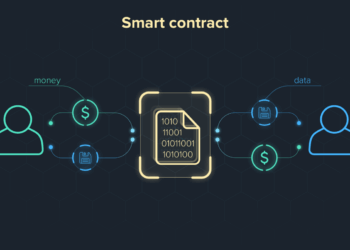In an era defined by rapid digital transformation and hybrid work models, choosing the right productivity applications can make or break your efficiency. As organizations and individuals juggle ever‑growing to‑do lists, collaborative projects, and tight deadlines, the demand for versatile, intuitive, and integrated tools has never been higher. In this comprehensive guide, we explore the top productivity apps poised to dominate in 2025, examine the criteria that set them apart, and offer practical advice on selecting and implementing the solutions that best fit your unique workflow.
Why Productivity Apps Matter in 2025
With distributed teams, remote work, and the gig economy reshaping how we collaborate, productivity apps have evolved from simple task managers into fully‑featured platforms. They now combine project management, communication, automation, and data analytics to deliver seamless experiences across devices and operating systems. Key drivers include:
A. Complex Workflows: Modern projects often span multiple teams, time zones, and tools, necessitating centralized dashboards and real‑time updates.
B. Information Overload: From emails to instant messages to file repositories, professionals need smarter ways to filter, prioritize, and act on information.
C. Integration Demands: As businesses adopt best‑of‑breed solutions, interoperability and API‑driven workflows become essential.
D. User Experience Expectations: A slick, intuitive interface isn’t optional—apps must be easy to learn and delightful to use.
E. Security and Compliance: With data breaches on the rise, robust encryption, access controls, and compliance certifications (e.g., SOC 2, GDPR) are non‑negotiable.
Selection Criteria: What Makes an App “Top” in 2025?
Before diving into individual products, let’s outline the benchmarks we used to identify the leading productivity apps:
A. Feature Depth: Beyond basic task lists, we looked for advanced capabilities such as AI‑powered suggestions, smart scheduling, and analytics dashboards.
B. Ease of Use: We prioritized tools with minimal onboarding friction, intuitive navigation, and helpful in‑app guidance.
C. Integration Ecosystem: Apps that connect natively with popular services (e.g., Slack, Google Workspace, Microsoft 365) scored higher.
D. Cross‑Platform Support: True productivity requires seamless syncing across desktop, web, and mobile clients.
E. Scalability: From solo entrepreneurs to Fortune 500 companies, the top apps accommodate varying team sizes and complexity.
F. Security & Compliance: We assessed encryption standards, data residency options, and compliance certifications.
G. Pricing Flexibility: Free tiers, per‑user pricing, and enterprise plans ensure that teams of all sizes can adopt the tool.
H. Customer Support & Community: Robust documentation, responsive support channels, and active user communities drive successful adoption.
Top Productivity Apps for 2025
Below are the ten standout productivity applications for 2025, listed alphabetically. Each entry includes an overview, standout features, ideal use cases, and pricing highlights.
A. Asana
Asana continues to set the standard for project and task management with its flexible boards, timelines, and workload views.
-
Standout Features: AI‑powered task suggestions; Goals & Portfolios for strategic alignment; robust automation rules.
-
Ideal For: Cross‑functional teams managing complex, interdependent projects.
-
Pricing: Free tier for up to 15 users; Premium from $10.99/user/month; Enterprise with custom pricing.
B. ClickUp
ClickUp’s all‑in‑one workspace unifies tasks, docs, chat, and goals, appealing to teams tired of tool sprawl.
-
Standout Features: Customizable “views” (List, Board, Gantt, Calendar); built‑in time tracking; whiteboards.
-
Ideal For: Organizations seeking to consolidate multiple productivity apps into one platform.
-
Pricing: Free Forever plan; Unlimited at $5/user/month; Business and Enterprise tiers available.
C. Evernote

Evernote remains a leader in note‑taking, offering powerful search, web clipping, and document scanning.
-
Standout Features: AI‑driven note summaries; multi‑device syncing; integrated task management.
-
Ideal For: Knowledge workers, researchers, and students capturing and organizing large volumes of information.
-
Pricing: Free Basic; Premium at $7.99/month; Teams at $14.99/user/month.
D. Microsoft To Do
Born from Wunderlist, Microsoft To Do integrates seamlessly with Outlook and Microsoft 365, offering simple yet effective task management.
-
Standout Features: My Day personalized task list; task reminders; shared lists.
-
Ideal For: Individuals and teams already invested in the Microsoft ecosystem.
-
Pricing: Free with Microsoft 365 subscription; standalone free version available.
E. Notion
Notion’s modular blocks let users build wikis, docs, databases, and kanban boards all in one place.
-
Standout Features: Highly customizable templates; relational databases; collaborative editing.
-
Ideal For: Teams needing a unified workspace for documentation, project tracking, and knowledge sharing.
-
Pricing: Personal Free; Plus at $8/user/month; Business at $15/user/month.
F. Slack
Slack revolutionized team communication with channels, threads, and extensive app integrations.
-
Standout Features: Huddles for quick voice/video chats; Workflow Builder for simple automations; enterprise key management.
-
Ideal For: Distributed teams requiring real‑time messaging and rich integrations.
-
Pricing: Free tier with message history limit; Pro at $7.25/user/month; Business+ at $12.50/user/month.
G. Todoist
Todoist offers a clean, minimalist interface for personal and professional task management, enhanced by AI and productivity science.
-
Standout Features: AI‑powered “Smart Schedule”; Karma productivity scoring; natural language input.
-
Ideal For: Individuals and small teams focused on personal productivity and GTD (Getting Things Done) workflows.
-
Pricing: Free; Pro at $4/user/month; Business at $6/user/month.
H. Trello
Trello’s card‑and‑board metaphor remains popular for visual project tracking, with power‑ups adding extra capabilities.
-
Standout Features: Butler automation; Timeline view; integrations with Jira, Salesforce, and more.
-
Ideal For: Agile teams, marketers, and creative groups favoring a visual workflow.
-
Pricing: Free; Standard at $5/user/month; Premium at $10/user/month; Enterprise plans available.
I. Zapier

Zapier automates repetitive tasks by connecting over 5,000 apps through “Zaps,” empowering non‑developers to build workflows.
-
Standout Features: Multi‑step Zaps; conditional logic; built‑in formatter and webhooks.
-
Ideal For: Teams looking to automate data transfers, notifications, and routine processes without coding.
-
Pricing: Free tier with limited Zaps; Starter at $19.99/month; Professional and higher plans for advanced use.
J. Zoom
Zoom’s video conferencing platform expanded into chat, whiteboarding, and webinar services, becoming a central hub for remote collaboration.
-
Standout Features: Breakout rooms; AI‑powered meeting summaries; Zoom Apps integrations.
-
Ideal For: Organizations requiring reliable, large‑scale video meetings and webinars.
-
Pricing: Free meetings up to 40 minutes; Pro at $14.99/host/month; Business and Enterprise plans available.
Maximizing Value: Best Practices
Adopting a new productivity app is only half the battle. To ensure lasting impact, follow these guidelines:
A. Conduct a Needs Assessment: Survey stakeholders to identify pain points, existing tool overlap, and desired outcomes.
B. Pilot with a Small Team: Start with a cross‑functional pilot group to validate workflows, gather feedback, and refine configurations.
C. Standardize Naming Conventions: Establish consistent naming for projects, channels, and tags to reduce confusion and improve searchability.
D. Leverage Integrations: Connect your productivity app to calendars, file storage, CRM, and other critical systems to minimize context switching.
E. Automate Routine Tasks: Use built‑in automation or Zapier to handle repetitive tasks like notifications, status updates, and data syncing.
F. Train and Document: Offer live training sessions, create short how‑to videos, and maintain a shared knowledge base to accelerate user adoption.
G. Monitor Usage Metrics: Track adoption rates, task completion times, and user satisfaction to identify areas for improvement.
H. Iterate and Scale: Based on metrics and feedback, expand the rollout, introduce advanced features, and retire redundant tools.
Future Trends in Productivity Apps
As we look beyond 2025, several emerging trends promise to redefine productivity:
A. AI‑First Interfaces: Conversational UIs and AI assistants will enable users to manage tasks and projects via natural language, reducing reliance on manual clicks.
B. Augmented Reality (AR) Workspaces: Virtual desks and immersive whiteboards will transform remote collaboration and brainstorming.
C. Hyper‑Automation: Low‑code platforms will extend beyond simple Zaps to orchestrate complex, multi‑system workflows with minimal human intervention.
D. Privacy‑Centered Design: As data regulations tighten, apps will offer more granular privacy controls, on‑device processing, and zero‑knowledge encryption.
E. Well‑Being Integration: Productivity tools will integrate breaks, focus sessions, and mood tracking to support holistic employee wellness.
Conclusion
Navigating the crowded landscape of productivity apps can be overwhelming, but by focusing on feature depth, ease of use, integration capabilities, and security, you can select the tools that will propel your team forward in 2025 and beyond. Whether you prioritize advanced project management in Asana, the all‑in‑one versatility of ClickUp, or the seamless automation offered by Zapier, the right app can transform chaos into clarity and help you achieve more with less effort.