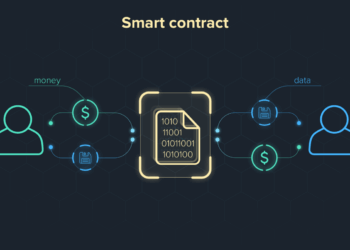In the fast-paced rhythm of modern life, our most brilliant ideas and crucial reminders often arrive at the most inconvenient times. A fleeting thought for a new business venture pops into our head during a morning jog. A crucial item for the grocery list comes to mind while stuck in traffic. An inspiring quote appears on a billboard as we’re walking down the street. These “aha!” moments, though powerful, are as fleeting as they are sudden. Without a reliable system to capture them, they vanish into the ether, lost forever to the chaos of our busy minds.
The human brain is a magnificent processor of information, but it is a terrible storage unit. The mental effort of trying to remember every single fleeting thought or detail is a significant source of stress and cognitive fatigue. This is where the practice of notes on-the-go becomes not just a convenience, but a critical habit for personal and professional effectiveness. With the smartphone now a ubiquitous tool, we have an unparalleled opportunity to build a personal capture system that is always with us, ready to act as an external brain, freeing our minds from the burden of remembering and allowing them to focus on creativity, strategy, and presence.
The Psychological Necessity of Externalizing Thoughts

The concept of capturing thoughts outside our heads is rooted in deep psychological principles. In psychology, the term cognitive load refers to the total amount of mental effort being used in the working memory. When we try to remember a long list of tasks or hold onto a complex idea, we are overloading our working memory, leaving fewer resources available for focused work, problem-solving, and creative thinking.
Externalizing our thoughts, whether through writing on paper or typing into an app, offloads this mental burden. It’s like moving files from your computer’s RAM to its hard drive. By getting the information out of your head and into a trusted system, you free up your mental RAM, reduce anxiety, and create space for clarity and innovation. The act of capturing notes on-the-go is the first and most crucial step in building a reliable system that empowers your mind to be a powerful processor, not a cluttered storage closet.
Types of On-the-go Capture
The modern mobile device has made on-the-go note-taking far more versatile than just typing. A great capture system leverages multiple input methods to ensure you can quickly and effortlessly save any type of information, regardless of your context.
A. Voice-to-Text Notes. This is the fastest and most friction-free method for capturing thoughts, especially when your hands are busy. Whether you’re driving, walking, or cooking, you can simply speak a quick thought into your phone, and it will be transcribed into text. This method is perfect for brainstorming ideas, recording a quick to-do, or capturing a creative burst without having to stop what you’re doing.
B. Quick Photo Capture. Sometimes, the easiest way to “take a note” is to simply snap a picture. This can be a photo of a whiteboard from a meeting, a receipt for an expense report, a new book you want to read, a label on a product, or a flyer for a local event. These photos act as visual notes that you can later process and organize.
C. The “Smart” Checklist. A simple list is a powerful tool for capturing items on the fly. Whether it’s a grocery list that can be shared with your family, a packing list for an upcoming trip, or a quick list of errands you need to run, a digital checklist is an essential part of an on-the-go capture system. Many apps allow you to check off items as you complete them, providing a satisfying sense of accomplishment.
D. Handwritten Digital Notes. For those who prefer the tactile feel of a pen on paper, modern devices with styluses allow for the best of both worlds. You can quickly jot down a sketch, diagram, or a few key points in your own handwriting, and the note is instantly saved and searchable. This method is particularly useful for visual thinkers and for capturing ideas that are better expressed in a non-linear format.
E. Web Clipper Functionality. The internet is a firehose of information, and it’s easy to get lost in a sea of open tabs. A web clipper is a browser extension or app feature that allows you to save articles, recipes, research papers, or any other web content with a single tap. This captures the information and sends it directly to your note-taking system, so you can read it later without being distracted in the moment.
Choosing the Right Mobile Capture Tool for Your Workflow
The sheer number of note-taking apps can be overwhelming. The best tool is not the one with the most features, but the one you will actually use. A good tool must be reliable, fast, and easy to access.
- The All-in-One Solution: For those who want a single hub for all their information, a comprehensive platform that combines note-taking, task management, and file storage is the best choice. These tools are powerful, highly customizable, and provide a single source of truth for your entire workflow.
- The Minimalist Approach: If you prefer simplicity over features, a clean, fast, and reliable note-taking app is ideal. These tools are designed for quick capture with minimal friction and are often built into your phone’s operating system, making them incredibly easy to access.
- The Specialized App: For specific needs, a specialized app can be a game-changer. For example, a dedicated voice memo app with powerful transcription features, a journaling app with a beautiful interface, or a sketching app with a robust set of tools.
Creating a Seamless On-the-go Capture System
A tool is only as good as the system behind it. To make your on-the-go note-taking a truly effective habit, you need to establish a simple, repeatable process.
A. Establish a Single “Inbox.” Your most important rule is to have one, and only one, place where all new notes land. Whether it’s a dedicated folder, a tag, or the default landing page of your note-taking app, all captured information must go to this single “inbox” to be processed later.
B. Make Your Tool Easily Accessible. The best capture tool is the one you can access in less than three seconds. Use a widget on your phone’s home screen, add a shortcut to your lock screen, or use a voice command like “Hey Siri, take a note.” The less friction there is to capture a thought, the more likely you are to do it.
C. The “Two-Minute Rule” for Processing. When you get back to your main workspace, process your “inbox.” If a note can be addressed in less than two minutes (e.g., replying to a quick email, adding an item to your to-do list), do it immediately. If it’s a larger task, move it to your project list or calendar.
D. Review and Refine. Your capture system is a living document that needs to be regularly maintained. Schedule a few minutes at the end of each day or week to review your notes, organize them into their permanent homes, and archive what is no longer needed. This prevents your digital inbox from becoming a source of clutter.
Advanced Techniques for Power Users

Once you have mastered the basics, you can elevate your on-the-go capture system with a few advanced techniques.
- Tagging and Labeling: Use a simple, consistent tagging system to organize your notes. For example, you might use tags like
#idea,#personal,#work, or#researchto make it easy to find what you need later. - Creating Templates: For recurring notes, such as meeting notes or a daily journal entry, create a simple template. This saves time and ensures a consistent format every time you capture.
- Integration with Other Tools: Your capture system should not be an island. Integrate it with your other productivity tools, such as your calendar and task manager, to create a seamless workflow from thought capture to task execution.
Conclusion
In a world that is constantly pulling at our attention, the simple act of taking notes on-the-go is a powerful defense against mental chaos. It is a commitment to not letting our brilliant, fleeting ideas get lost to the noise. By creating a reliable, friction-free system to capture thoughts as they arise, we are not just organizing our information; we are fundamentally changing our relationship with our own minds. We are freeing our brains from the burden of remembering and empowering them to be creative, strategic, and fully present in the moment.
The revolution of mobile capture is a testament to the idea that some of the most profound changes in our lives come from the smallest, most consistent habits. A well-designed note-taking system is the cornerstone of a more organized, less stressful, and more productive life. It is the invisible backbone that connects our creative sparks to our tangible work, turning every “aha” moment into a potential success. So, take out your phone, set up your system, and start capturing your world. Your future, more organized, and more creative self will thank you for it.