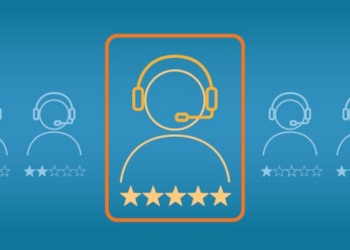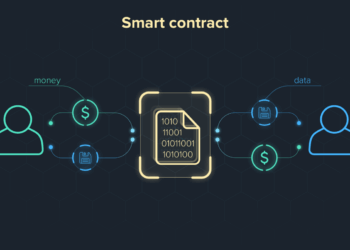In the fast-paced world of today, where our professional and personal lives are intertwined with digital tools, managing time effectively is not just an option—it’s a necessity. We navigate a complex landscape of meetings, deadlines, personal appointments, and family obligations, often scattered across multiple digital calendars. This fragmented approach can lead to missed appointments, double-bookings, and a constant state of low-grade anxiety about what we might have forgotten. The solution? Calendar syncing.
This powerful practice involves integrating and harmonizing all your various digital calendars into a single, unified view. Imagine a single point of reference that shows every commitment, from a critical client meeting on your work calendar to your child’s soccer practice on a family calendar, and a doctor’s appointment on your personal calendar. No more flipping between apps or tabs; everything is right there, at a glance.
This article delves into the profound benefits of calendar syncing, the essential steps to implement it, and the advanced strategies that can elevate your time management to a new level. By the end of this comprehensive guide, you will have the knowledge and tools to transform your chaotic schedule into a streamlined, efficient, and stress-free system.
The Core Problem

Before we explore the solution, let’s understand the root of the problem. Most of us operate with a disconnected digital life. We have:
A. Work Calendar: Managed by platforms like Google Calendar, Outlook, or Microsoft Teams, this is a repository for all professional commitments, including meetings, project deadlines, and team events.
B. Personal Calendar: Often a standalone app on our phone or a separate Google account, this holds personal appointments like haircuts, dinner reservations, and social gatherings.
C. Family Calendar: A shared calendar, often managed by a spouse or family member, that tracks kids’ activities, school events, and household chores.
D. Project-Specific Calendars: Tools like Trello or Asana often have their own calendar views for project deadlines, which are separate from your main work calendar.
Operating with these disparate systems creates what experts call “cognitive load”—the mental effort required to keep track of multiple information streams. This leads to a host of problems, including:
- Scheduling Conflicts: Unintentional double-booking of appointments.
- Missed Opportunities: Forgetting personal events because they weren’t visible on the work calendar.
- Mental Fatigue: The constant need to check and cross-reference different calendars.
- Wasted Time: Inefficient scheduling of tasks and meetings.
Calendar syncing addresses these issues directly by providing a single source of truth for your entire life.
The Benefits of a Unified Calendar
The advantages of syncing your calendars are manifold, touching upon all aspects of your life, from productivity to well-being.
A. Eliminate Double-Booking Forever
The most immediate and tangible benefit is the complete eradication of scheduling conflicts. When all your calendars are synchronized, you can see at a glance when you are truly free, whether it’s for a work meeting, a doctor’s appointment, or a simple coffee break.
B. Enhance Work-Life Harmony
A synced calendar allows you to visualize your entire life on a single timeline. This makes it easier to set boundaries and protect your personal time. For example, if you see a family dinner on your calendar at 6 PM, you are less likely to accept a late-afternoon meeting that would extend past your scheduled end time. This promotes a healthier, more sustainable balance.
C. Improve Planning and Prioritization
When you can see all your commitments in one place, you can make more informed decisions about how to allocate your time. You can strategically schedule deep work sessions around meetings, or personal errands around professional travel. This holistic view is crucial for effective time management and achieving your goals.
D. Reduce Stress and Mental Clutter
Constantly worrying about whether you’ve forgotten something is a major source of stress. A unified calendar provides peace of mind, knowing that everything is accounted for. This frees up valuable mental energy that you can redirect towards more important tasks and creative thinking.
E. Facilitate Collaboration and Communication
When you share a synced calendar with family, a team, or a personal assistant, you provide them with a complete picture of your availability without compromising privacy (as you can choose what details to share). This streamlines communication and makes scheduling with others a breeze.
The Essential How-To Guide for Syncing Your Calendars
Implementing a unified calendar system is a straightforward process, but it requires a strategic approach. Here are the key steps to get started:
A. Choose Your Primary Calendar
The first step is to select the main calendar platform that you will use as your central hub. For most people, this will be either Google Calendar or Microsoft Outlook, as they are the most widely supported and have robust integration capabilities. All other calendars will be synced to this one.
B. Identify All Your Calendars
Take a moment to list every single calendar you use. This could include your:
- Work calendar (e.g., Google Workspace, Outlook 365)
- Personal calendar (e.g., iCloud Calendar, another Google account)
- Family calendar (e.g., shared Apple or Google calendar)
- Calendar feeds from other apps (e.g., project management tools, fitness apps)
C. Sync Your Calendars via a Public URL (iCal Feed)
This is the most common and effective method. Most calendar services offer the option to generate a “public URL” or “iCal feed” for a specific calendar. This URL is a live link that automatically updates the events from that calendar.
- Find the “Share” or “Publish” Option: In your secondary calendar (e.g., your personal iCloud calendar), look for a setting to share the calendar. You will typically find an option to “make public” or “get read-only URL.”
- Copy the URL: Copy the provided URL.
- Import to Your Primary Calendar: Go to your primary calendar (e.g., Google Calendar). Look for the option to “Add calendar” or “Add via URL.” Paste the URL you just copied.
This creates a one-way sync, where the events from your secondary calendar appear on your primary calendar.
D. Use Two-Way Syncing Tools
While the iCal feed method is great, it’s a one-way street. For a truly seamless experience, you might need a two-way sync. This is where a third-party tool comes in. Tools like Zapier, IFTTT, or CalendarBridge can automate this process. They act as a bridge between your calendars, ensuring that an event added to one calendar is instantly reflected on the other, and vice versa. These services often require a subscription but are invaluable for those who need a truly unified system.
E. Leverage Native Integrations
Many modern tools have built-in integrations. For example, if your work uses Microsoft Teams, you can often directly sync your personal Outlook calendar to appear within your Teams calendar view. Likewise, project management tools like Asana and Trello have options to export their deadlines directly to your Google or Outlook calendar.
Advanced Strategies for a Masterful Calendar System

Once you’ve achieved a basic level of synchronization, you can take your system to the next level with these advanced strategies.
A. Color-Coding for Clarity
Use different colors to distinguish between calendar sources. For instance, your work events could be blue, personal appointments could be green, and family events could be yellow. This visual cue makes it incredibly easy to quickly understand your day’s schedule.
B. Block Out “Deep Work” Time
Don’t just schedule meetings; schedule time for focused work. Block out one or two-hour slots on your calendar for specific tasks that require deep concentration. Label these blocks clearly, such as “Project X Focus Time” or “Writing.” This sends a clear signal to colleagues and yourself that this time is for heads-down work.
C. Integrate Time-Blocking with Task Management
Link your calendar to your to-do list. When you have a task that needs to be completed, don’t just put it on a list; schedule it on your calendar. This transforms a vague to-do into a concrete appointment with yourself, dramatically increasing the likelihood of it getting done.
D. Automate with Rules and Assistants
Use calendar assistants and automation rules to streamline the process. For example, a calendar assistant can automatically add travel time to your appointments. Rules can be set up to decline meetings that conflict with your blocked-out time. This level of automation is a game-changer for people with complex schedules.
E. Review Your Calendar Daily and Weekly
A synced calendar is only useful if you look at it. Start each day with a quick review of your schedule. At the end of each week, take 15-20 minutes to review the past week and plan for the next one. This practice of reflection and forward-planning is the secret ingredient to staying ahead of your schedule instead of feeling like you’re constantly catching up.
F. Practice Saying “No” with Confidence
When your calendar is synced and well-maintained, you have a clear picture of your capacity. This gives you the confidence to say “no” to requests that don’t align with your priorities or that would lead to burnout. Your calendar becomes a tool to enforce your boundaries, not just track your commitments.
G. Use Your Calendar for Personal Wellness
Your calendar isn’t just for work. Schedule time for exercise, meditation, hobbies, and rest. Treat these appointments with the same level of importance as a work meeting. By blocking out time for personal well-being, you ensure that you are making a sustainable investment in your health and happiness.
Conclusion
The journey to a fully synced calendar system is more than a simple technological upgrade; it is a fundamental shift in how we manage our lives. In an era where our professional and personal spheres are constantly blurring, a fragmented approach to time management is no longer sustainable. Calendar syncing provides a powerful solution, offering a single, clear, and comprehensive view of every single commitment, obligation, and aspiration.
By embracing this practice, we move away from a reactive mode of operation—constantly scrambling to accommodate new requests—to a proactive one, where we are in complete control of our time and our lives. The stress of double-booking, the fear of missing an important event, and the mental fatigue of juggling multiple schedules all become relics of the past. Instead, we gain clarity, peace of mind, and the ability to make more strategic, informed decisions about how we spend our most valuable resource.
This system is not about rigid adherence to a schedule; rather, it’s about creating a flexible framework that empowers you to achieve work-life harmony and personal growth. Whether you are a busy executive, a student, a parent, or an entrepreneur, the principles of calendar syncing are universal. It simplifies the complex, organizes the chaotic, and gives you back the most precious commodity of all: your time. So, take the first step, choose your primary calendar, and begin the process of unifying your life’s schedule. The dividends in productivity, reduced stress, and overall well-being will be immeasurable. It’s time to stop just tracking your life and start truly living it, with every moment thoughtfully planned and accounted for.