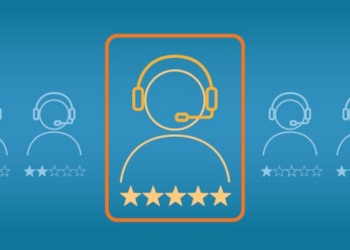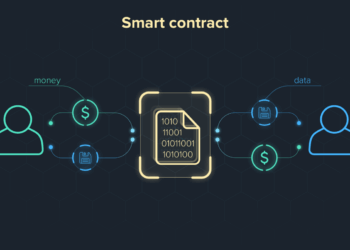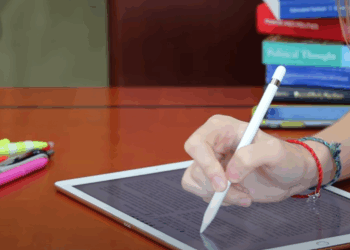Unlock Blazing Speed: Ultimate Website Speed Tools
In the hyper-competitive digital landscape, speed isn’t just a feature—it’s the foundation of user experience and a cornerstone of online success. A slow-loading website is a silent business killer. It frustrates visitors, tanks conversion rates, and sends negative signals to search engines like Google, causing your rankings to plummet. In a world of fleeting attention spans, every millisecond counts. A one-second delay in page load time can lead to a 7% reduction in conversions, an 11% decrease in page views, and a 16% drop in customer satisfaction.
The message is clear: optimizing your website’s speed is no longer optional. It’s a critical, ongoing process. But how do you start? You can’t improve what you can’t measure. This is where website speed optimization tools come into play. These powerful platforms act as diagnostic doctors for your site, pinpointing exactly what’s causing slowdowns and providing a roadmap for a cure.
This definitive guide will walk you through the entire process of website speed optimization, from understanding the core metrics that matter to mastering the best tools available today. We will explore free and premium options, dive deep into their features, and provide actionable steps to transform your sluggish site into a high-performance machine that delights users and ranks higher on search engines.
Why Website Speed is the Ultimate Metric
Before we dive into the tools, it’s crucial to understand why speed is so profoundly impactful. The benefits extend far beyond just a faster loading bar.
- User Experience (UX) and Engagement: This is the most immediate impact. A fast website feels professional, reliable, and satisfying to use. Visitors are more likely to stay longer, view more pages, and engage with your content. Conversely, a slow site creates frustration, leading to a high bounce rate—the percentage of visitors who leave after viewing only one page. A high bounce rate tells Google that your site isn’t providing a good experience, which can harm your SEO.
- Conversion Rate Optimization (CRO): Whether your goal is to sell products, generate leads, or get newsletter sign-ups, speed directly influences your conversion rate. Studies by major retailers have consistently shown that faster pages lead to more sales. Users are less likely to abandon their shopping carts or sign-up forms if the process is quick and seamless. Every second you shave off your load time can directly translate into increased revenue.
- Search Engine Optimization (SEO) Rankings: Google has been explicit for years that site speed is a ranking factor. With the introduction of Core Web Vitals as a major ranking signal, this has become more important than ever. These metrics are designed to measure the real-world user experience of a page. A site that performs well on Core Web Vitals is more likely to be favored by Google’s algorithm, leading to better visibility in search results.
- Mobile-First World: The majority of internet traffic now comes from mobile devices. Mobile users are often on less stable connections and expect even faster load times. Google now operates on a “mobile-first indexing” basis, meaning it primarily uses the mobile version of your content for indexing and ranking. A slow mobile site is a significant SEO liability.
Understanding the Language: Key Performance Metrics Explained
When you run a speed test, you’ll be bombarded with acronyms and technical terms. Understanding these metrics is the first step to making sense of the results.
- Time to First Byte (TTFB): This measures how long it takes for a browser to receive the very first byte of data from your server after making a request. A high TTFB often points to server-side issues, such as slow hosting, unoptimized databases, or inefficient backend code.
- First Contentful Paint (FCP): FCP marks the time when the first piece of content from the Document Object Model (DOM) is rendered by the browser. This could be any text, an image, or another element. It’s the user’s first visual confirmation that the page is actually loading.
- Largest Contentful Paint (LCP): One of the three Core Web Vitals. LCP measures the time it takes for the largest visible element (typically a hero image, video, or a large block of text) to become visible within the viewport. A good LCP score (under 2.5 seconds) reassures the user that the main content is loading quickly.
- Interaction to Next Paint (INP): This is a new Core Web Vital that is replacing First Input Delay (FID). INP measures the overall responsiveness of a page to user interactions. It looks at the time it takes from when a user clicks, taps, or types until the next visual update happens on the screen. A low INP means the page feels snappy and responsive.
- Cumulative Layout Shift (CLS): The third Core Web Vital. CLS measures visual stability. It quantifies how much unexpected layout shifts occur during the entire lifespan of the page. A low CLS score is crucial for a good user experience, preventing users from accidentally clicking on the wrong thing because an ad or image suddenly loaded and pushed the content down.
- Page Size: This is the total size of all the files that need to be downloaded to render your page, including HTML, CSS, JavaScript, images, and fonts. Larger page sizes naturally take longer to download.
- Request Count: This is the total number of individual files the browser has to request from the server to build your page. Each request adds overhead, so minimizing the number of requests is a key optimization strategy.
The Best-in-Class Website Speed Testing Tools
Now, let’s explore the tools that will empower you to diagnose and fix your website’s performance issues. We’ve categorized them based on their primary function.
Category 1: Comprehensive Performance Analyzers
These are the go-to tools for a quick yet detailed overview of your site’s performance. They are user-friendly and provide a wealth of actionable recommendations.
A. Google PageSpeed Insights (PSI)
As it comes directly from Google, PSI is an indispensable tool for any website owner. It provides performance reports for both mobile and desktop devices and, most importantly, gives you real-world data from the Chrome User Experience (CrUX) Report alongside lab-based diagnostics.
- How to Use It:
- Navigate to the PageSpeed Insights website.
- Enter the full URL of the page you want to analyze.
- Click the “Analyze” button.
- Toggle between the “Mobile” and “Desktop” reports to see results for each.
- Interpreting the Results: PSI provides a main performance score from 0 to 100, color-coded for quick reference (0-49 is poor, 50-89 needs improvement, 90-100 is good). The report prominently features your Core Web Vitals scores. Below this, you’ll find “Opportunities” and “Diagnostics” sections, which list specific recommendations, such as “Eliminate render-blocking resources,” “Properly size images,” and “Reduce initial server response time,” along with estimated time savings for each.
- Key Features: A. Direct measurement of Core Web Vitals (LCP, INP, CLS). B. Incorporates both “field data” (real user data from CrUX) and “lab data” (a simulated test). C. Provides concrete, actionable recommendations prioritized by impact. D. It’s completely free to use.
- Pros & Cons:
- Pros: The direct integration with Google’s ranking signals (Core Web Vitals) makes it essential for SEO. The combination of lab and field data gives a holistic view.
- Cons: The “lab” test is run from a single location with a specific network speed, which may not fully represent your global user base. The recommendations can sometimes be highly technical for beginners.
B. GTmetrix
GTmetrix is a fan-favorite among developers and webmasters for its detailed reports and user-friendly interface. It combines data from Google Lighthouse (the engine behind PSI) with its own custom analysis to provide a comprehensive performance picture.
- How to Use It:
- Go to the GTmetrix website.
- Enter your URL and click “Test your site.”
- For more control, create a free account to choose the test server location, connection speed, browser, and more.
- Interpreting the Results: GTmetrix provides a top-level “GTmetrix Grade” (from A to F) based on Performance and Structure scores. The “Summary” tab gives you a visual representation of your speed through metrics like LCP, TBT (Total Blocking Time), and CLS. The most powerful features are the “Performance” and “Structure” tabs, which break down Lighthouse scores and provide actionable audits. The “Waterfall” chart is a visual cascade of every single request made by your page, allowing you to identify exactly which assets are slowing it down.
- Key Features: A. Detailed Waterfall Chart for in-depth request analysis. B. Ability to test from multiple global locations (crucial for international audiences). C. Video playback of the page load, helping you see performance issues as your users do. D. Historical monitoring and alerts (premium feature).
- Pros & Cons:
- Pros: The Waterfall chart is exceptionally detailed and useful for advanced debugging. The ability to change test locations and connection speeds in the free version is a major advantage.
- Cons: The sheer amount of data can be overwhelming for beginners. The most advanced features, like hourly monitoring, are behind a paywall.
C. Pingdom Website Speed Test
Pingdom is another widely respected tool known for its simplicity and ease of use. It’s an excellent choice for a quick, high-level performance check and for identifying the heaviest parts of your website.
- How to Use It:
- Visit the Pingdom Tools website.
- Enter your URL.
- Select a test location from the dropdown menu (options include North America, Europe, Asia, etc.).
- Click “Start Test.”
- Interpreting the Results: Pingdom gives you a summary that includes a Performance grade, page size, load time, and the number of requests. The most valuable part of the report is the “Content size by content type” and “Requests by content type” sections. These pie charts show you instantly if, for example, your images or scripts make up the bulk of your page weight. Like GTmetrix, it also includes a detailed Waterfall chart to analyze the load order and timing of each asset.
- Key Features: A. Very clean and easy-to-understand user interface. B. Multiple test locations around the world. C. Clear breakdown of page size and request counts by content type. D. Provides a good balance of simplicity and detail.
- Pros & Cons:
- Pros: Excellent for beginners who want a clear, actionable report without too much technical jargon. The content breakdown is very insightful.
- Cons: Less detailed in its recommendations compared to PSI or GTmetrix. Doesn’t focus as heavily on modern metrics like the Core Web Vitals.
Category 2: Advanced Diagnostic & Developer Tools
For those who need to dig deeper, these tools offer unparalleled levels of detail.
A. WebPageTest
WebPageTest is the gold standard for deep, technical performance analysis. It’s an open-source tool originally developed by Google and is favored by performance engineers for its incredible granularity and accuracy.
- Key Features: A. Highly advanced testing configurations, including multi-step tests (e.g., logging in and adding an item to a cart). B. “First View” vs. “Repeat View” testing to analyze the effectiveness of your caching. C. “Filmstrip” view and video capture to visually diagnose rendering issues. D. In-depth connection and waterfall views, CPU utilization charts, and much more.
- Why It’s Powerful: WebPageTest allows you to simulate a wide range of devices and network conditions with precision. Its ability to show the difference between a first-time visitor and a returning visitor is critical for understanding the real-world impact of browser caching. While its interface is more complex, the insights it provides are unmatched for solving tough performance bottlenecks.
B. Chrome DevTools Lighthouse
Built directly into the Google Chrome browser, Lighthouse is the engine that powers many other tools, including PageSpeed Insights. You can run it directly on any page you’re visiting.
- How to Use It:
- Open any webpage in Chrome.
- Right-click on the page and select “Inspect” to open DevTools.
- Navigate to the “Lighthouse” tab.
- Choose the categories you want to audit (Performance is the key one here).
- Select “Mobile” or “Desktop” device emulation.
- Click “Analyze page load.”
- Why It’s Powerful: Running a Lighthouse audit locally is incredibly fast and convenient for developers. It allows you to test changes on a staging or local development environment before pushing them live. The report is identical to the one you’d get from PSI, providing a consistent way to measure and improve performance during the development cycle.
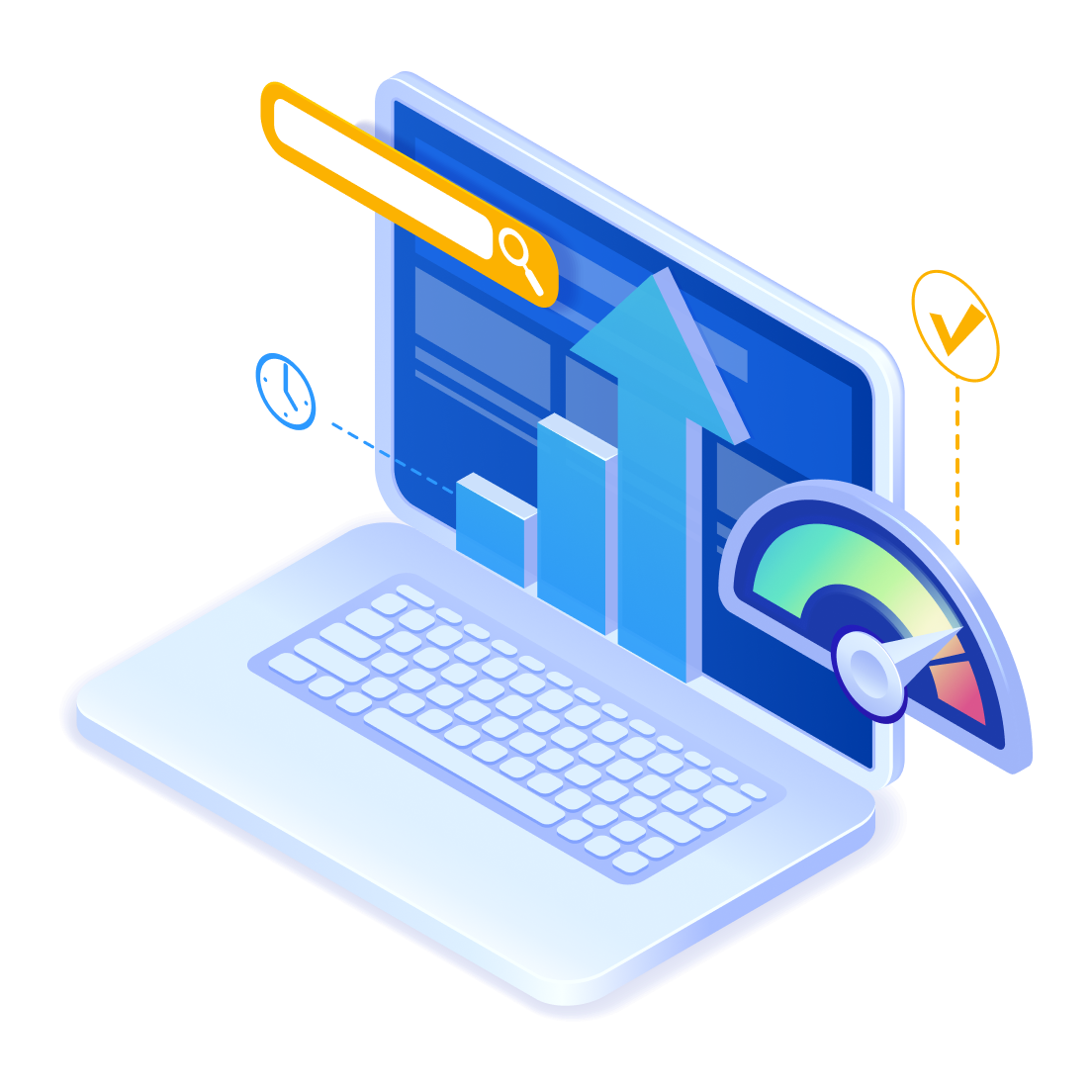
Actionable Steps to Optimize Your Website Based on Tool Recommendations
Having the data is one thing; acting on it is another. Here are the most common and impactful optimizations that these tools will recommend.
- A. Optimize Your Images: This is often the biggest and easiest win.
- Compress Images: Use tools like TinyPNG, ShortPixel, or Imagify to reduce image file sizes without significant quality loss.
- Use Next-Gen Formats: Convert JPEGs and PNGs to modern formats like WebP or AVIF, which offer better compression and smaller file sizes.
- Properly Size Images: Ensure you are not using a 2000px wide image in a 300px container. Resize images to their display dimensions.
- Implement Lazy Loading: Configure images to only load when they are about to enter the user’s viewport, which speeds up the initial page load.
- B. Leverage Caching: Caching stores parts of your site so they don’t have to be reloaded from scratch on subsequent visits.
- Browser Caching: Instructs the user’s browser to store static files (like your logo, CSS, and JS) locally for a period.
- Page Caching: Creates a static HTML version of your dynamic pages, which can be served much faster. For WordPress users, plugins like WP Rocket or W3 Total Cache are excellent for this.
- C. Minify and Combine Files:
- Minification: This process removes unnecessary characters (like whitespace, comments, and line breaks) from your HTML, CSS, and JavaScript files to reduce their size.
- Combination: While less critical with modern HTTP/2 protocol, combining multiple CSS or JS files into one can still reduce the number of server requests. Most caching plugins handle this automatically.
- D. Defer and Delay JavaScript:
- Eliminate Render-Blocking Resources: JavaScript often blocks the rendering of a page. Use the
deferorasyncattributes for scripts that aren’t critical for the initial view. - Delay Third-Party Scripts: Scripts for analytics, ads, or chatbots can be major performance hogs. Delay their execution until after the user starts interacting with the page.
- Eliminate Render-Blocking Resources: JavaScript often blocks the rendering of a page. Use the
- E. Upgrade Your Hosting and Use a CDN:
- Improve Server Response Time (TTFB): If your TTFB is high, your hosting is likely the bottleneck. Invest in a quality managed hosting provider.
- Use a Content Delivery Network (CDN): A CDN like Cloudflare or BunnyCDN stores a copy of your website’s assets on servers around the world. It serves your content to visitors from the server geographically closest to them, dramatically reducing latency.
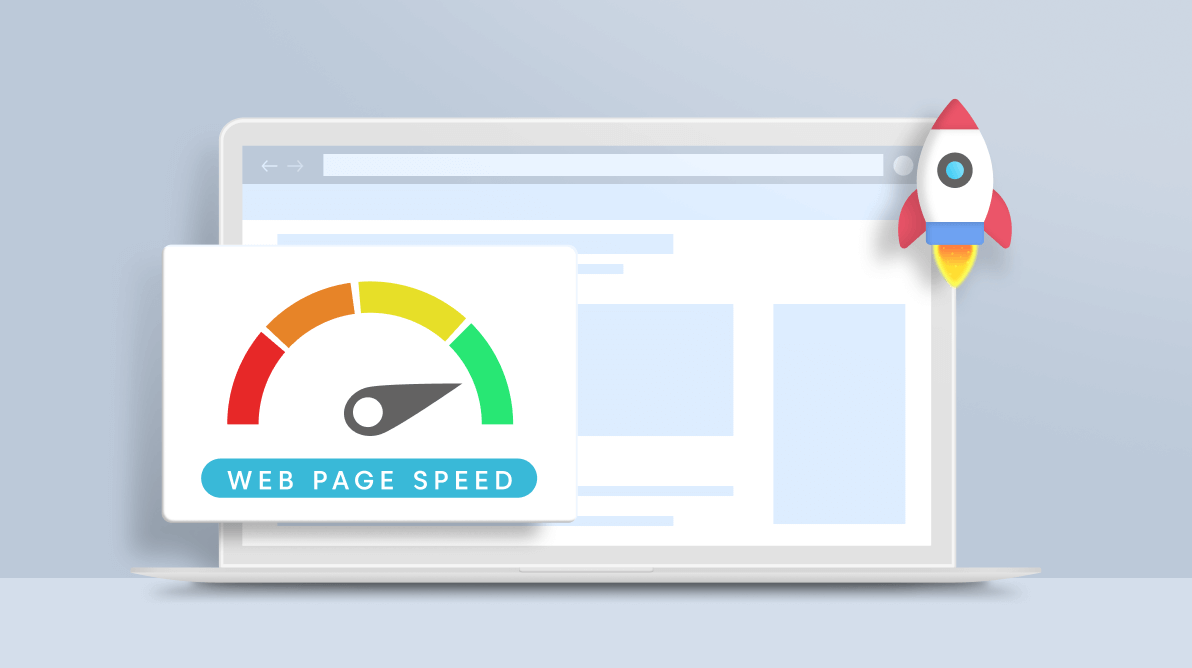
Conclusion: A Commitment to Continuous Improvement
Website speed optimization is not a one-time fix; it’s an ongoing commitment to providing the best possible user experience. The tools we’ve covered are your essential allies in this journey. Start by establishing a baseline with tools like Google PageSpeed Insights and GTmetrix. Identify the most impactful recommendations the “low-hanging fruit” and implement those changes first.
Regularly test your key pages, especially after adding new features, plugins, or content. By making performance a core part of your website maintenance workflow, you will create a site that not only loads in the blink of an eye but also converts better, engages users more effectively, and earns a higher rank in the search engine results. The journey to a faster website begins today pick a tool, run your first test, and unlock your site’s true potential.