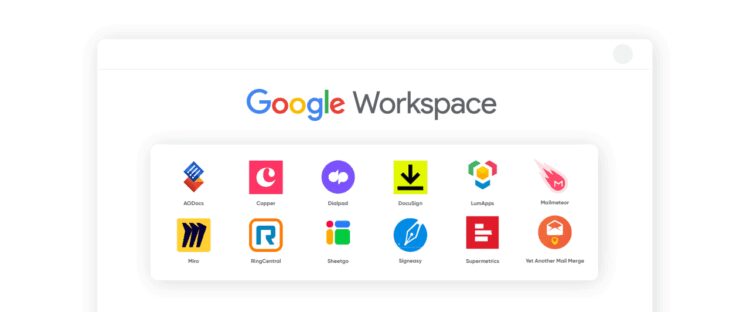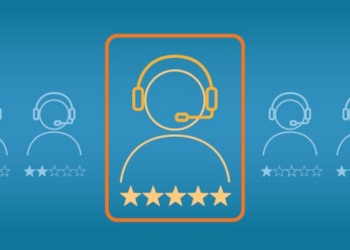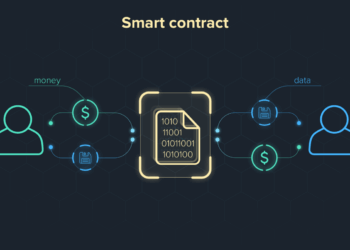In the modern digital workplace, Google Workspace stands as an unparalleled ecosystem for productivity, communication, and collaboration. It’s more than just email and document editing; it’s a constantly evolving suite of tools that, when utilized to their full potential, can drastically transform operational efficiency, boost team synergy, and ultimately drive revenue—a crucial factor for any content creator seeking to maximize Google AdSense earnings through high-value, authoritative content.
The core of a successful online presence, especially for AdSense monetization, lies in providing deep, people-first content that fully addresses user intent. A simple, basic overview won’t cut it. This in-depth article delves into the sophisticated, often underused features of Google Workspace, providing you with the expertise needed to transition from a casual user to a powerful business operator. By mastering these advanced strategies, you ensure your organization runs like a well-oiled machine, freeing up time and resources to focus on creating the authoritative content that Google’s algorithms (and your readers) reward.
The Foundation of Efficiency: Advanced Gmail and Calendar Mastery
Gmail and Google Calendar are the cornerstones of any digital workflow. While everyone knows how to send an email or schedule a meeting, the advanced, business-focused functionalities are what differentiate the professional from the amateur.
Beyond the Basic Inbox: Gmail’s High-Impact Features
To maintain focus and manage the relentless flow of professional communication, your inbox needs to be a streamlined command center, not a digital junk drawer.
A. Confidential Mode for Sensitive Communication For transmitting sensitive documents or information, standard email lacks necessary security. Confidential Mode allows you to:
- Set an expiration date for the email and its attachments.
- Require the recipient to use a passcode sent via SMS to open the message.
- Revoke access to the email and attachments at any time.
This feature is paramount for legal, financial, or human resources correspondence, ensuring compliance and data security, which in turn builds the Expertise, Authoritativeness, and Trustworthiness (E-E-A-T) that Google values in a content creator.
B. Mail Merge and Multi-Send for Branded Outreach Instead of using external tools, Google Workspace integrates features for bulk, yet personalized, emailing. Mail Merge in Gmail and Docs allows you to send mass emails to unique recipients while personalizing placeholders like names and company details, making your outreach professional and scalable ideal for nurturing high-value partnerships or promoting a major article to your subscriber base.
C. Integrated Google Chat and Spaces The integration of Google Chat and Spaces directly within the Gmail interface minimizes context switching. Spaces function as dedicated channels for long-term projects or teams, allowing you to share files, assign tasks, and hold focused conversations away from the main email thread a massive productivity booster.
Time Management Elevated: Pro-Level Calendar Usage
Effective content creation and AdSense optimization require disciplined scheduling. Calendar’s advanced features turn it into a dynamic resource manager.
A. Appointment Scheduling and Booking Pages For professionals who frequently schedule external calls or consultations such as high-profile interviews for expert content the Appointment Scheduling feature is revolutionary. You can create a public booking page where clients or sources can see your real-time availability and book time, eliminating the tiresome back-and-forth emails. This not only saves time but presents a highly polished, professional image.
B. Working Hours and Location for Hybrid Teams In a global or hybrid work environment, setting your Working Hours and Location is crucial. This feature automatically declines meeting invites outside your set hours and informs colleagues of your location, promoting work-life balance and reducing the cognitive load of managing disparate time zones.
C. Resource Booking Management For a business with physical assets, the Calendar can manage non-human resources like meeting rooms, company vehicles, or shared equipment. Administrators can set up these Resources so team members can book them directly during meeting creation, ensuring no double-bookings and maximizing asset utilization.
Collaborative Powerhouse: Deep Dive into Docs, Sheets, and Slides
The real-time collaboration of Google Docs, Sheets, and Slides is their hallmark, but their true power lies in features that automate workflow, enhance data integrity, and secure intellectual property.
Transforming Documents with Docs and Forms
Beyond simple word processing, Google Docs can act as a hub for formal business processes.
A. Native E-Signature Functionality A massive time-saver for contract management and client sign-offs is the native e-signature functionality in Google Docs. You can request and insert electronic signatures directly within a document, streamlining legal and administrative workflows, which is indispensable for scaling a professional content business.
B. Version History and Named Versions While Version History is basic, the advanced use of Named Versions allows you to clearly mark major milestones (e.g., “Client Final Draft,” “Pre-Publication Lock”) rather than sifting through endless time stamps. This is crucial for maintaining the integrity of long-form, 2000-word-plus content drafts.
C. Script Editor and App Script Automation For true automation, the Google Apps Script editor allows you to build custom, lightweight applications to automate tasks between Workspace apps. Imagine a script that automatically updates a Sheet with new data from a Form submission, formats it, and then emails a summary report this is the power of low-code automation.
Unlocking Data Insights with Sheets and Data Connectors
Google Sheets rivals powerful spreadsheet software when its advanced features are leveraged for data modeling and analysis.
A. Data Connectors for External Data Sources Sheets is no longer limited to manual entry. Data Connectors allow you to pull data directly from various external sources, including Google Analytics, BigQuery, and third-party databases. This enables you to perform real-time analysis on your website traffic, AdSense performance, and user engagement metrics, directly informing your next high-value content piece.
B. Pivot Tables and Named Functions for Complex Analysis Mastering Pivot Tables is non-negotiable for serious data work. Furthermore, Named Functions allow you to create custom formulas with plain English names, simplifying complex, repetitive calculations for all team members and ensuring consistency in data reporting.
C. Conditional Formatting and Protected Ranges To protect data integrity in shared spreadsheets, Protected Ranges allow you to lock specific cells or sheets from being edited by certain users. Conditional Formatting helps instantly visualize trends (e.g., green for high-performing articles, red for low-performing AdSense pages), making data instantly actionable.
Dynamic Presentations with Slides
Slides can move beyond static visual aids to become dynamic, collaborative storytelling tools.
A. Audience Tools: Q&A and Speaker Notes During a presentation, the Audience Tools feature enables live, moderated Q&A sessions. Audience members can submit questions in real-time using a unique URL, and the presenter can display them on the screen. Additionally, the ability to view Speaker Notes while presenting in Google Meet ensures a seamless, professional delivery.
B. Co-Presenting in Google Meet For collaborative webinars or client pitches, Co-Presenting functionality allows multiple team members to control the Slides presentation within a Google Meet session, ensuring smooth transitions and shared ownership of the delivery.
Security, Compliance, and Data Governance: The Backbone of Trust
For any business, especially one that handles user data or operates under corporate governance, advanced security and compliance tools are paramount. They protect your assets and reinforce the trust necessary for sustainable AdSense revenue.
Drive’s Enterprise-Grade Management and Security
Google Drive provides far more than just cloud storage; it’s a sophisticated file management and security vault.
A. Shared Drives for Team Ownership Unlike standard folders, files in a Shared Drive (formerly Team Drives) are owned by the team or organization, not an individual. If an employee leaves, the files remain accessible to the team, eliminating data loss and ensuring business continuity—a key operational advantage.
B. Data Loss Prevention (DLP) For enterprise plans, Data Loss Prevention (DLP) tools in Drive automatically scan files for sensitive information (e.g., credit card numbers, national IDs, proprietary keywords). They can block sharing or warn users before sensitive data is accidentally leaked, safeguarding client confidentiality and corporate IP.
C. Drive Labels and Classification Drive Labels allow organizations to classify files based on sensitivity (e.g., “Confidential,” “Public,” “Internal Only”). This classification then informs access and sharing policies, creating a robust, policy-based data environment.
The Auditing Power of Google Vault
Google Vault is an eDiscovery and information governance tool that is essential for legal and compliance needs.
A. Retention Policies and Legal Holds Vault allows administrators to set Retention Policies for data across Gmail, Drive, Chat, and Meet recordings. Data is retained for a set period, even if users delete it. For legal proceedings, Legal Holds can be placed on specific accounts to indefinitely preserve relevant data.
B. Comprehensive Search and Export Administrators can perform powerful, comprehensive searches across the entire organization’s data archives and export the data for audit or legal review, ensuring that your content creation business meets all necessary data governance requirements.
The Future of Workspace: Integrating Advanced AI
The integration of Gemini across the Google Workspace suite represents the most significant step forward, turning the collection of apps into a truly intelligent partner. This generative AI integration fundamentally alters how tasks are completed, dramatically increasing productivity and the quality of output perfect for mass-producing high-quality, long-form content.
Gemini’s Impact on Content Creation and Productivity
A. AI-Powered Summarization and Drafting In Gmail and Docs, Gemini can instantly summarize long email threads or documents a crucial feature for quickly consuming competitive analysis or research for a 2000-word article. More importantly, it can draft emails or even full document sections based on a simple prompt, accelerating the writing process tenfold.
B. Data Analysis and Visualization in Sheets In Sheets, Gemini acts as a powerful data analyst. You can use natural language to ask it to “analyze the Q3 AdSense revenue by article category” or “create a chart comparing monthly traffic from organic search,” and it will generate the formula, pivot table, or chart instantly. This bypasses the need for deep formula knowledge and allows for rapid, data-driven content decisions.
C. Custom AI Assistants and NotebookLM Advanced users can leverage features like NotebookLM an AI research assistant that synthesizes information from uploaded sources to conduct deep research for authoritative articles. By uploading dozens of research papers, interviews, or competitor analyses, the AI can surface key insights, create outlines, and make connections, ensuring your content is the most comprehensive and well-researched on the topic.
The SEO and AdSense Maximization Nexus
The synergy between advanced Google Workspace usage and high Google AdSense revenue is direct: greater efficiency and higher content quality lead to more high-ranking content, which in turn maximizes ad revenue.
Long-Form Content Strategy for AdSense
For a 2000-word-plus article to be profitable, it must:
A. Satisfy Comprehensive Search Intent Long-form content must be the definitive resource on a topic, addressing all related sub-topics and user questions. Use Sheets and AI tools to analyze competitive content and identify gaps your 2000-word article must fill.
B. Optimize for User Engagement (Dwell Time) The extended word count only works if readers stay. Advanced formatting, clear headings, internal linking (using relevant Docs and Sites), and high-quality visual aids (created in Slides) are essential to maintain dwell time—a key ranking factor.
C. Strategic Ad Placement With a deep, well-structured article, you have more strategic space for AdSense units. Using Google’s Auto Ads is recommended, but for manual placement, ensure ads are visible but non-intrusive, placed naturally after major section breaks to maximize views without harming user experience. The quality and depth of a 2000-word article inherently command premium ad space.
Conclusion: The Path to Digital Mastery
Google Workspace, with its deep and often untapped functionalities, is the essential toolkit for any modern business, especially those driven by content and digital monetization. By moving beyond basic usage and mastering the advanced features in Gmail, Calendar, Docs, Sheets, Drive, and the integrated AI tools, you create an environment of unparalleled efficiency, security, and professionalism. This mastery directly translates into the ability to produce the authoritative, high-quality, and deeply researched long-form content that Google’s search engine rewards and that maximizes your Google AdSense revenue potential. The future of productivity isn’t about working harder; it’s about leveraging powerful, integrated tools to work exponentially smarter.