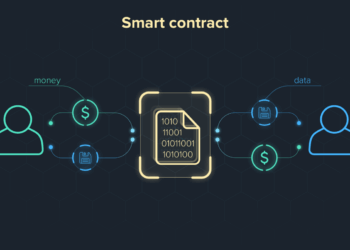In the modern era, our lives are inextricably linked with the digital world. From our smartphones and laptops to cloud storage and social media, we constantly interact with a vast and ever-expanding universe of data. While this digital landscape offers unparalleled convenience and connectivity, it often comes at a hidden cost: digital clutter. Just as physical clutter can make our homes feel messy and overwhelming, digital clutter—a disorganized sprawl of files, apps, emails, and notifications—can create mental fatigue, reduce productivity, and obscure important information.
Imagine a desktop filled with hundreds of unorganized files, an inbox overflowing with thousands of unread emails, or a phone laden with countless unused apps. This chaotic digital environment is not merely an aesthetic issue; it has tangible impacts on our efficiency, focus, and even our psychological well-being. It slows down our devices, consumes valuable storage space, and makes finding what we need a frustrating, time-consuming ordeal.
This comprehensive guide is dedicated to helping you embark on a transformative journey: decluttering your digital space. We will delve into the various facets of digital clutter, explore its detrimental effects, and provide a systematic, actionable framework to help you reclaim control over your digital life. By the end of this article, you will be equipped with the knowledge and strategies to create a streamlined, efficient, and calming digital environment that empowers you, rather than overwhelms you.
The Digital Clutter Epidemic
.png?format=1500w)
Before we can effectively declutter, we must first understand the nature of digital clutter and how it accumulates. Unlike physical objects, digital clutter is often invisible until it reaches a critical mass, making it insidious and pervasive.
A. The Illusion of Infinite Space
One of the primary reasons for digital clutter is the perception that digital storage is infinite and free. Cloud services offer gigabytes of storage, and hard drives boast terabytes of capacity. This leads to a “hoarding” mentality, where we keep everything “just in case” without ever reviewing or discarding.
B. The “Download and Forget” Syndrome
We constantly download files, apps, and documents for a temporary purpose, only to forget about them moments later. These files then reside on our devices, contributing to the growing chaos.
C. Notification Overload
Every app, website, and service seems to demand our attention through incessant notifications. This constant barrage of pings and alerts creates a pervasive sense of urgency and anxiety, fragmenting our focus and making deep work nearly impossible.
D. The Digital Hoarder’s Mindset
Many people have an emotional attachment to digital items, fearing they might lose important memories, information, or contacts if they delete anything. This fear often paralyzes them from taking any decluttering action.
The Detrimental Effects of Digital Clutter
The impact of digital clutter extends far beyond mere inconvenience. It can significantly impair your productivity, mental clarity, and even your device’s performance.
A. Decreased Productivity
Searching for files, sifting through emails, and being constantly distracted by notifications are major time-wasters. Studies show that people spend a significant portion of their workdays just looking for information. Digital clutter directly impedes efficiency.
B. Increased Stress and Anxiety
A cluttered digital environment translates to a cluttered mind. The constant visual noise of an overflowing desktop, the endless scroll of an unread inbox, and the incessant demands of notifications contribute to cognitive overload, leading to heightened stress levels and a feeling of being perpetually behind.
C. Reduced Focus and Concentration
Notifications are designed to pull your attention away. When your digital space is cluttered with irrelevant alerts and unorganized data, your ability to sustain focus on important tasks is severely compromised. This leads to shallower work and reduced quality of output.
D. Slower Device Performance
Too many files, apps running in the background, and excessive browser tabs consume valuable processing power and memory. This results in slower operating speeds, frustrating delays, and a diminished user experience.
E. Security Risks
Old, unused accounts, unpatched software, and unorganized personal files can pose significant security vulnerabilities. A clean digital space is inherently more secure as it’s easier to monitor and protect.
The Step-by-Step Guide to Digital Decluttering
Embarking on a digital decluttering journey can seem daunting, but by breaking it down into manageable steps, you can systematically reclaim your digital sanity.
A. Start with Your Desktop and Downloads Folder
Your computer desktop is often the most visible manifestation of digital chaos. Treat it like a physical desk: keep it clear.
- A. Delete or Move Old Files: Go through every icon. If you haven’t touched it in months and don’t need it, delete it. If it’s important, move it to a dedicated, organized folder.
- B. Empty Your Downloads Folder: This folder is a digital black hole. Go through it rigorously, deleting what’s no longer needed and filing away what is.
- C. Use a Clear Naming Convention: Rename files with descriptive, consistent names (e.g., “ProjectX_Report_2023_Final.pdf” instead of “document123.pdf”).
B. Conquer Your Email Inbox
The inbox is often the biggest source of digital stress. Implement an Inbox Zero strategy (as discussed in a previous article).
- A. Unsubscribe Ruthlessly: For every marketing email or newsletter you no longer read, hit that “unsubscribe” button immediately.
- B. Delete, Archive, or Act: For every email, make a quick decision: delete it (junk), archive it (for reference), or act on it (respond, defer, or delegate).
- C. Create Filters and Rules: Automate the process by setting up rules to automatically move certain emails (e.g., newsletters, bank statements) to specific folders or label them.
C. Organize Your Digital Files and Cloud Storage
This is where the bulk of your digital assets reside.
- A. Create a Logical Folder Structure: Design a hierarchical system that makes sense to you (e.g., by project, by year, by client, by topic). Avoid nesting folders too deeply.
- B. Consolidate and Eliminate Duplicates: Use tools to find and remove duplicate files across your hard drives and cloud storage.
- C. Regularly Review: Schedule a monthly or quarterly review of your files to ensure the system remains organized.
D. Declutter Your Applications and Software
Your devices are often bogged down by unused apps.
- A. Uninstall Unused Apps: Go through your phone, tablet, and computer and uninstall any application you haven’t used in the last 3-6 months.
- B. Review Browser Extensions: Browser extensions can slow down your browsing. Remove any that are unnecessary or rarely used.
- C. Update Software Regularly: Keeping your software updated ensures security and optimal performance.
E. Manage Your Notifications
Reclaim your focus by taking control of your notifications.
- A. Disable Non-Essential Notifications: For most apps, you don’t need push notifications. Turn them off for social media, games, and other non-critical applications.
- B. Batch Notifications: For essential apps, consider setting notifications to appear only during specific times or in a summary format.
- C. Utilize “Do Not Disturb” Modes: Use your device’s “Do Not Disturb” or “Focus” modes to create distraction-free periods for deep work or rest.
Advanced Strategies for Sustained Digital Zen

Achieving a decluttered digital space is one thing; maintaining it is another. Here are advanced strategies for long-term success.
A. Implement a “Digital Tidy-Up” Routine
Just as you might tidy your physical space daily, establish a quick digital tidy-up routine. This could be 10-15 minutes at the end of each day to clear your desktop, process your inbox, and organize new downloads.
B. Adopt a “Zero Tolerance” Policy for New Clutter
Be mindful of what you bring into your digital space. Before downloading a new app or file, ask yourself if you truly need it. Develop a habit of filing new items immediately rather than letting them linger in your downloads folder.
C. Backup Strategically and Regularly
A clear digital space is also a safe one. Ensure you have a robust backup strategy for all your important files. Use cloud backups (like Google Drive, Dropbox, iCloud) and/or external hard drives. This protects your data and gives you peace of mind to delete redundant copies.
D. Automate Where Possible
Leverage automation tools to manage certain aspects of your digital life. For example, some operating systems allow you to automatically delete files from your trash after a certain period or move old files to an archive folder.
E. Regular Digital Detoxes
Periodically disconnect from your devices. A weekend without social media or a day without email can reset your mind and help you appreciate a cleaner digital environment. It also helps you identify which digital interactions are truly valuable.
F. Optimize Your Browser Experience
Your web browser is a major digital workspace.
- A. Manage Tabs: Avoid having dozens of open tabs. Use tab management extensions, or close tabs once you’re done with them.
- B. Clear Cache and Cookies: Regularly clear your browser’s cache and cookies to improve performance and privacy.
- C. Bookmark Effectively: Organize your bookmarks into folders for easy access and regularly delete outdated ones.
G. Review Your Digital Footprint
Beyond your immediate devices, consider your broader digital presence.
- A. Unsubscribe from Unused Accounts: Delete old social media accounts, forums, or mailing lists you no longer use.
- B. Audit Your Privacy Settings: Regularly review the privacy settings on all your active accounts to ensure your data is protected.
- C. Delete Old Photos/Videos: Review your digital photo albums. Delete blurry photos, duplicates, and videos you’ll never watch again. Only keep the best.
Conclusion
The concept of decluttering your digital space is far more profound than simply deleting files or unsubscribing from newsletters. It is an act of reclaiming control, fostering mental clarity, and optimizing your interaction with the increasingly pervasive digital world. In a society that constantly pushes for more—more data, more apps, more connections—the deliberate act of paring down becomes an essential form of self-care and a powerful strategy for enhanced productivity.
By systematically addressing each area of digital clutter—from the chaotic desktop and overflowing inbox to disorganized files and incessant notifications—you are not merely cleaning up; you are building a resilient, efficient, and calming digital ecosystem. This curated environment will empower you to find information effortlessly, focus on tasks without interruption, and reduce the pervasive digital anxiety that plagues so many. The mental space freed from digital chaos can then be redirected towards creativity, deep work, meaningful connections, and personal well-being.
Embracing digital decluttering is a continuous journey, not a one-time event. It requires discipline, mindful consumption of digital resources, and a regular commitment to maintenance. However, the dividends are immeasurable: improved device performance, heightened productivity, a sharper focus, and a profound sense of digital peace. It’s about consciously shaping your digital world so that it serves you, rather than you serving it. Take the first step today, delete that unused app, archive that old email, and begin your transformation into a master of your digital domain. The rewards of a clean, efficient, and serene digital life await.